Webmasters often have the need to optimize their images for the web by compressing and resizing images. So what’s the easiest and hassle free way to do this? Using Photoshop for this task is not possible for everyone. Not everyone out there needs to delve in all this Photoshop stuff. Is there a easy way to optimize images for the web? There are many ways to do this and we’ll be doing this with the help of a program named as Image Optimizer.
Optimize Images for Web
Agree that those who are using Photoshop to do this task, can use the option Save for Web & Devices. The shortcut key for this Alt+Shift+Ctrl+S. But let’s you don’t want to use Photoshop and want something more simpler.
If you’re using WordPress as a CMS, then you can use the WP SMush.it plugin. This plugin will automatically optimize all the images when uploaded to the server. This is a good method to compress images and reduce page’s loading time. As a webmaster/Blog owner, one should definitely be concerned about reducing webpage loading time and that’s where this plugin comes to the rescue.
And here’s another very useful program named as “Image Optimizer”, that can optimize images with just a right click. You can download it for free and it perfectly does what’s it made for. Using this program is really a piece of cake and anyone can do it.
After installing, just right click on the image which you want to optimize and then click on Optimize Here. New optimized image would be saved at that exact location (Refer screenshot below).
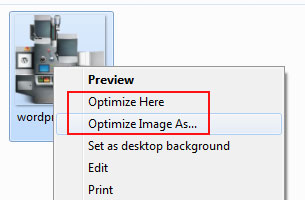
Now let’s say you want to resize this image and also want to configure “quality” options like smallest file, small file, Medium, High quality and Very high quality. To access these options right click on the image and then click on “Optimize Image as“.
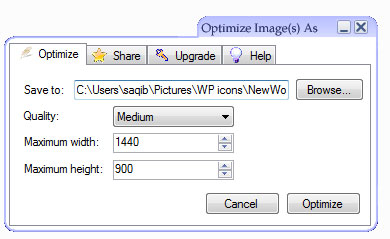
As you can see, from here different quality and image size options can be set. This tool integrates with Windows context menu (right click menu) and that makes it easier for the user to do the task quickly. Looks so easy, isn’t it. Yes, it’s really that easy as it seems, no strings attached.
Download Image Optimizer from here
Thomas says
Hi Saqib
I did not knew about the WP SMush.it plugin. I think that I will have a look at that one. It could be a nice way to improve the overall loading time.
Saqib says
Yes, it’s really a very useful plugin.