There are many WordPress plugins to create forms. The most popular of the lot is the “Contact form 7” plugin, which is downloaded 4,997,108 times and comes in top position at wordpress.org site. Here is a new plugin which does the same task, but with easy drag and drop interface. No more complicated stuff, as you just need to drag and drop the options which you need in the form.
You can create custom forms or generate them from a template. If you’re using this plugin just to create a simple “contact us” page, then you can also use the default “contact us” template that comes with this plugin. Of course, you are free to create different templates and later use them.
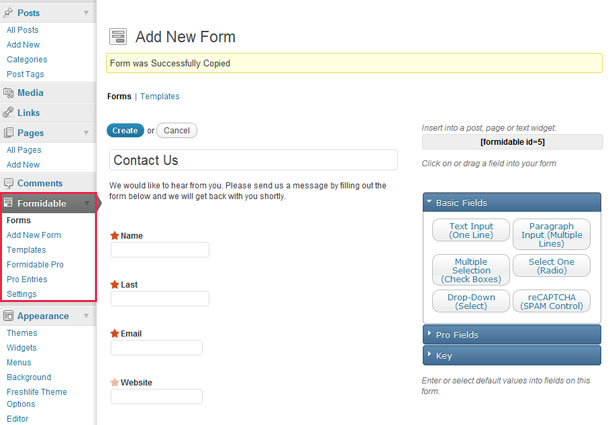
Responses are emailed to the address which is supplied during form creating process. And that’s not all, responses are also recorded in the database for future retrieval. But the strange thing is that to see those responses, you will need to upgrade to Formidable Pro, which is a paid version of this plugin. If you are comfortable in accessing the phpMyAdmin through cPanel, then go ahead and you can see new tables created. So basically it means that you can create and manage database forms using this plugin.
All the responses are captured in database also, apart from just sending the email. Situations may arise when your spam blocker blocks even useful emails. This is where this plugin can come to the rescue.
After creating a form, do you know how easy it is to integrate that form to any post, page or text widget? Just copy and paste the shortcode which is generated for that form, anywhere you wish to. E.g. after creating a form, I was given this shortcode – [formidable id=5]. I just entered this shortcode in a new page and voila, the page now contains the form. Creating a form is easy but integrated a form to a page is too easy.
Formidable Form plugin features
- Integrates with WP reCAPTCHA and Akismet for Spam control
- Shortcode for use in pages, posts, or text widgets
- Create forms from existing templates or add your own
- By default, the plugin comes integrated with a “contact form” template
- Input default values into form fields with the option to clear when clicked
- Mark the fields as required or optional (validation)
- Select an email address to send form responses under “Form Notification Options”
Download Formidable from here.
Leave a Reply