Windows 8 – Microsoft’s next operating system is under active development. The exact release date of Windows 8 is not out yet. On MSDN Blog, the good folks at Microsoft have posted information about the latest developments and advancements in Windows 8. Here are some insights to the new features that Microsoft is going to introduce in Windows 8.
New Windows 8 Features: Better File Management
File management is one of the most used feature of Windows. We all are aware of copy-paste jobs. Whether you just want a backup on another partition or want a backup in flash drive, we have to use copy and paste job. How much time it will take depends on number of files and size. With the introduction of Windows 8, Microsoft is going to improve file management system.
50 % of these jobs take less than 10 seconds to complete. Thus, there is a definitely a room for improvement. According to Microsoft:
Copying, moving, renaming, and deleting are far and away the most heavily used features within Windows Explorer, representing 50% of total command usage (based on Windows 7 telemetry data). For Windows 8, we want to make sure that using these core file management commands, which we collectively refer to as “copy jobs,” is a great experience.
For copy jobs, all the different copy jobs are combined into one User Interface window. No more multiple windows for this task, thereby cutting the clutter. Now it will be easy to locate the task you want to cancel. That’s not all, but now you can view more information about that copy job and also can click on any of the source or destination folders while this copy operating is running, apart from seeing just the time remaining (which is mostly not accurate).
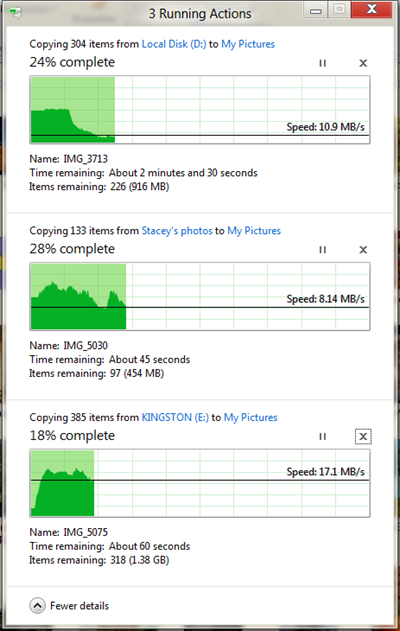
Also users can pause individual transfers, and thus can prioritize some specific tasks. Let’s say you are doing multiple copy jobs, and want that a particular job should sooner, then just press the “pause” button to the one that’s not much important. This is really a good feature in Windows 8.
How many of us have encountered file conflicts. Yes, they are a pain sometimes. Microsoft is also trying to improve conflict management in Windows 8. It would be interesting to see what solution can they come up with.
Native USB 3.0 Support in Windows 8
USB 3.0 is the successor to USB 2.0 standard and can transfer data 10 times faster. Most laptops and desktops today come with USB 2.0 ports but many PC makers are also offering USB 3.0 ports as an option. For e.g. some motherboards and newer laptops feature USB 3.0 ports. Windows 7, natively does not support USB 3.0 but device manufacturers do offer drivers to ensure that the product is compatible with Windows 7. Also USB3.0 will feature improved power management, and thereby results in longer battery life of laptop.
According to Microsoft:
By 2015, all new PCs are expected to offer USB 3.0 ports, and over 2 billion new “SuperSpeed” USB devices will be sold in that year alone.
Hardware support for USB 3.0 is also increasing. More and more device makers are integrating USB 3.0 in their devices. Companies like Intel and AMD have started to integrate this new technology in their newer chipsets and motherboard. AMD has also integrated support for USB 3.0 in their Fusion platform. Thus, it can be called as USB 3.0 is the future.
Average computer user don’t know that Windows 7 does not natively support USB 3.0. But with Windows 8, Microsoft is adding native support for this new technology. Now you can transfer that HD video and files with big size to flash drive or any other external media faster. Only time will tell how promising Windows 8 will be.
Source: MSDN
Leave a Reply