We all hate advertisements, especially if they come in between our video viewing experience. YouTube has become a popular platform to watch videos from tutorials to music videos and movie trailers, everything can be found here. YouTube has started to display ads in a variety of different ways like banner ads or in-video ads. These ads not only waste our time but they are annoying, especially the in-video ads. YouTube displays two types of in-video ads. First a video advt is played before an actual requested video and then the ad overlays during the video playback on the screen.
These advertisements benefit Google and if the revenue sharing program is enabled then the uploader of the video can also earn from those nasty ads. If you’re among the one that want to bypass YouTube ads and if you’re using Opera as your browser, then here’s a useful extension for you.
Block/Remove Advertisement from YouTube (for Opera)
Enter YouTube AdsFree which is an extension for Opera browser. This extension can remove majority of ads displayed on YouTube. As per the description of this extension, it can remove popup ads on YouTube videos and can also remove branded banner ads.
This extension blocks full window ads and promoted ads on YouTube and other websites that have embedded YouTube videos.
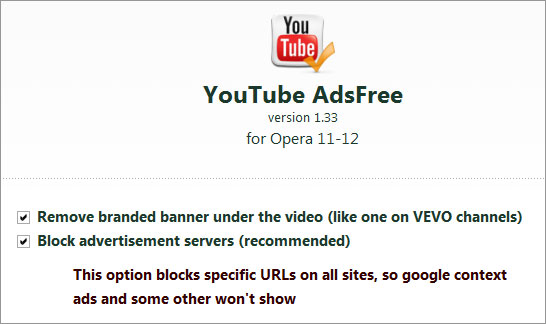
Press Ctrl + Shift + E to open Extensions menu in Opera. Click on wrench icon and then on preferences to configure this extension. Check mark “remove branded banner under the video”. This will remove branded banner ads for e.g. as displayed on VEVO channel. This is a superb method to block ads on YouTube if you’re using Opera as your browser.
Opera users can download YouTube AdsFree from the Opera Extensions website.
If you’re not using Opera and use Chrome instead, then you can try out this small guide on how to skip advertisements on YouTube video.
Leave a Reply