You must have heard about this buzzword – Google Plus. Its talk of the town, and everyone wants to join it. Everybody wants their part of share, and therefore here comes the new initiative from Google – the Google Plus project. As always, like other Google products, this is also an “invitation” only thing. Same thing happened with Gmail and Google Wave. So if you’ve got the invitation, then only you can try out your hands with this new social networking site from Google. If your friends are on Google plus, then they can easily invite you by adding you to their circles (as in “friends” in facebook). What’s more, the demand to try out this new site is so much, that many people are selling invitations on eBay.
Its About Circles
Circles can be a group of friends, colleagues, relatives or anyone. We call it as “friends” on facebook. Basically it helps in categorizing the contacts, so that whenever you share any information with others, you only share it with a particular category and not will all. This is also my most loved feature of Google plus. Let’s say you want to write something only for friends, and don’t want to show it to family, then while sharing an update, all you need to do is to just select that “friends” circle, so that the update is only visible to people in friends circle. Selecting a circle while sharing/posting an update is not compulsory. Likewise you can create a circle with any name, and add your contacts to it. Google + will also give you some suggestions, or you can invite others also.
How to Add a contact to a Circle
Its very simple. After logging in, just click on Circle. And from here you can add or manage circles/contacts. However, here are some prerequisites that should be followed before you start adding contacts.
1) Your contact should be having a Google profile. And it should be visible to public.
2) It should be a regular Gmail account, and not Google Apps account. Google Apps users cannot create Google profile and therefore they cannot be on G+
Here’s how Circles look like:

To add friends to a particular circle, just drag and drop him/her to that circle.
Your Stream (Update)
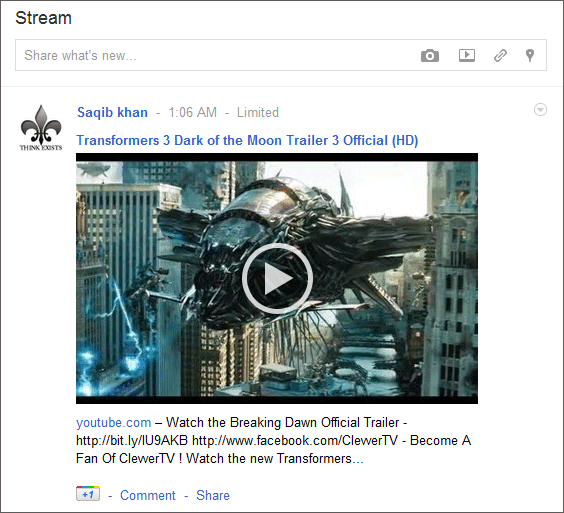
After setting up Circles, let’s start the next part. Here’s where the real fun lies. Here’s where the social sharing begins. Just type in your “update”, and click on “share” button or select your circle and then click on share button. Same way, you can also share photos, videos, link and location with your circles. Select the circle carefully, the last thing you would want to do is to post that update to the wrong circle. The “Add your location” (Geo location) function is not perfectly working at this stage, as it shows wrong location. Hope this feature improves later on.
One more thing that’s worth mentioning here is that after posting an update, you can do these things:
Edit Post
Delete Post
Disable Comments
Disable reshare
So after writing, if you think to edit anything, then also you can. Or use all these other options.
The Notifications Bar
You must already have noted that Black bar on Google which shows up on every page. This toolbar will never leave you and will become an instant notifications area. From here you can know how many stream updates are unread. In this case (screenshot below), 3 updates are yet to be read.
![]()
Just click on that “notification” and it will display a small drop down menu with what’s happening on your G+ This black bar really comes in handy. It seems that Google has really planned all this very well.
If you’re thinking that will this Google Plus going to give facebook a competition, then it can’t be said anything at this moment. People use facebook not for just social sharing/networking, but they also love to play games like Farmville, Mafia wars, cityville, etc. Infact, many people login to facebook, just to play games and not for interacting. So if there’s any other site that thinks to give facebook a competition, then there are many other things to be considered. For now its not clear about apps, games, fan pages, etc in G+. Well, let’s wait and watch, what happens next. Do you think G+ has the potential ? Will it survive the competition ? Go ahead and pour in your comments below.
Leave a Reply