Finding Creative Commons images is not that easy as it seems. Many images that we find on the web are copyrighted. In fact, we shouldn’t blindly copy any image, as it may be illegal to copy it without the permission of the owner. Therefore a solution to such problems is to use creative commons license images which can be used legally and can make you feel better.
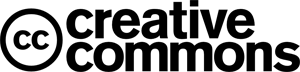
Creative Commons has succeeded in creating open content. In short, it is a set of flexible copyright laws that allows creators to maintain ownership of their works, and others can enjoy that work by sharing that content freely and giving proper credit. Yes, Creative Content is so great that you don’t have to shell out any bucks, instead just insert a credit byline with a URL of the original work. Read on to know how we can find Creative Content images easily.
With Creative Commons (CC) content, we don’t have to delve more in complications. Instead we just find CC images and use it freely. But keep in mind that there are different variations of the Creative Commons license, as they have different permissions. It can let you use and share the content freely, another variation let’s you to even modify the content and there are some more variations also.
Find Creative Commons Images With Google
Yes, the popular search engine – Google can rightly be used for this task. This involves some tweaking in the URL (address).
Let’s say we want to find creative content images for fountains.
Images licensed using Creative Commons Attribution:
http://images.google.com/images?q=fountains&as_rights=cc_attribute
Images licensed using Creative Commons Attribution Share-Alike:
http://images.google.com/images?q=fountains&as_rights=cc_sharealike
Notice the main keyword in this URL, which is “fountains”. Just replace this search phrase and enter your own. For now, there’s no interface for this task, so you would need to do this the manual way.
Want to make things simpler? Then follow this method just once and then bookmark the page.
Finding Creative Commons images with Flickr
Flickr is probably world’s largest source of images when it comes to finding Creative Commons licensed images.
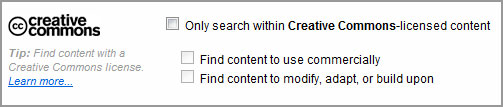
Finding CC images with Flickr is a piece of cake. From their home page, we can search for any term and then go to Advanced search page. Here is a direct URL of advanced search page for your convenience.
Scroll down and you will see this section to find content with Creative Commons license. Check mark the options and then start searching.
Creative Commons Image Search
Another easy way is to use the official site of creative commons. Head over to this page:
search.creativecommons.org
From here, enter the search term, select the appropriate options and click on the website name through which you want to search. For e.g. We can search CC images with flickr by clicking on that flickr button.
You will be then taken to the Flickr site for the search results. Using this method, we can search images on these sites – Europeana, Flickr, Fotopedia, Google, Google Images, Jamendo, Open Clip Art Library, SpinXpress, Wikimedia commons and YouTube.
Creative Commons License Explained
Now that we know where to find CC images, its time to understand the basics. The below image explains how exactly things work and which CC license you should choose, depending on the usage criteria.

Be sure to read which license that image holds. If everything seems confusing, then its a good idea to link back to the original creator of that particular image. A sentence something like this would be great in such a case:
Photo used under Creative Commons from username (Username can a hyperlink to that original material)
So that’s it. Stay safe, use Creative Commons images without copyright fear.
Leave a Reply