Nexus 4, Google’s latest smartphone comes with impressive specs and affordable price tag. If you’ve got the Nexus 4, then the first thing that you’ll do is to go to Settings and configure the phone as per your requirements. But what if you want some peace of mind, and stay away from phone calls, text messages and Internet? The solution is simple – enable the Airplane mode (also sometimes known as flight mode) on your Nexus 4. In this quick tip, you’ll learn how to switch Google Nexus 4 to airplane mode.
There are two ways to do this. Let’s take a look at both the methods.
Method 1. Unlock your phone and then press and hold down the “power” button (the same button that you press to lock/unlock your phone) for a few seconds. You’ll now be able to see some quick toggle options. Simply tap on “Airplane mode” to switch your phone to airplane mode.
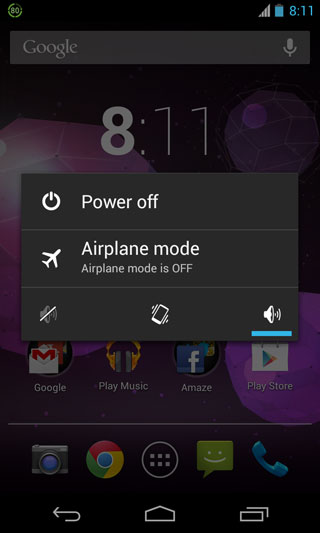
To switch back to normal mode, and turn off the airplane mode, follow the same procedure and tap on “Airplane mode.”
Method 2. You can also do this from Settings. Go to Settings app, and from the Wireless & Networks section, tap on “More.” Tick mark “Airplane mode” to enable this mode.

To disable, follow the same procedure and remove the tick mark.
Go ahead, follow any one method to get some peace of mind for some time and thereby save some battery juice.
Also Read: How to Enable Silent Mode on Nexus 4
Leave a Reply