Tech savvy users know the importance of benchmarking tools. These tools helps to measure the computing power and stress handling ability of the processor. The results can then be compared with other users and this gives the user a clear idea on how does the processor is performing. Plus users also share their benchmarking results just to show-off their shiny new hardware. CPU-M Benchmark is such a useful utility which not only helps in benchmark but also displays more information about your peripherals. For e.g. many times a user is not aware of the type of RAM his computer is equipped with. No doubt newer PC’s are equipped with DDR3 memory modules but this information is difficult to find by not so tech savvy or beginner users.
As we know that Windows 7 can calculate Windows Experience Index by taking into account about various factors. It checks processor, RAM, graphics, gaming graphics and hard disk and then presents a score which we call Windows Experience Index. But it doesn’t provides in-depth information for each component. That’s where CPU-M Benchmark can come to rescue. It presents detailed information about various components of the system.
Benchmark CPU, Check RAM & Processor Details
CPU-M can benchmark your processor and then display the benchmark score and more information about the processor. It displays processor model name, CPU usage, memory usage and CPU-M score. It maintains an offline benchmark score history to let you easily analyze the performance of processors over the period of time. This is not just a basic program but it also displays advanced information for the technophiles.
After installing, open this program and click on the “start” button. This will analyze your system information and can take some time to complete.
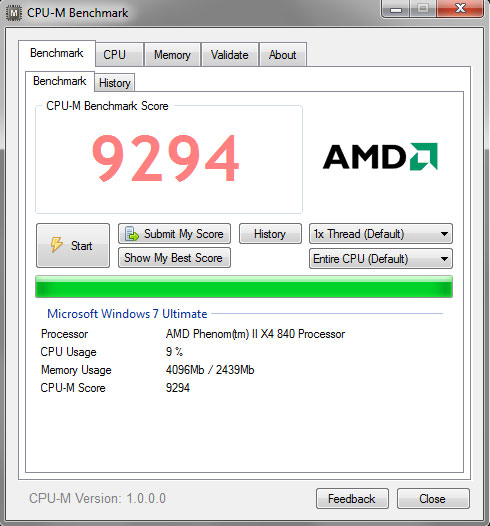
You can benchmark a particular core and can also change thread to 1x, 2x, 3x or 4x before starting the benchmark process. If you’re doing this for the first time, then try with the default options.
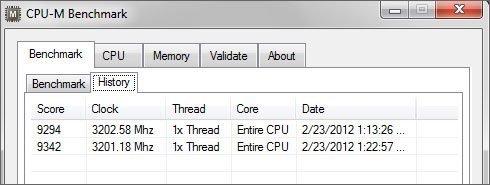
When the test completes, it displays the benchmark score on main screen. CPU-M keeps a record of all the scores and they can be accessed from “History” tab. You can also get the information about the criteria selected when starting the benchmark test.
The “CPU” tab displays more information about the processor. It shows clock speed, last benchmark score, processor model number, manufacturer, cores, architecture, socket, bus speed, L2 and L3 cache size and the current CPU usage.

This app also presents basic information about the memory modules installed in your computer. Click on the “Memory” tab and wait for some time to complete the process. Now you will be presented detailed information about the RAM like size, DRAM frequency, data width, form factor type and memory usage. This memory usage information updates real time.

This is a superb lightweight application for windows users who wants to benchmark their CPU and want to get more information about each of the peripherals used in the system. This doesn’t puts intensive thread stress on the CPU. CPU-M Benchmark is compatible with Windows XP, Vista and Windows 7. This is a freeware and you can download it from below link.
Note: Testing of this application is done on Windows 7 64 bit.
Leave a Reply